Best IT Asset Management Tools for 2025
This article discusses the top IT asset management tools available in 2025, highlighting their features, benefits, and use cases to help businesses choose the best solution for their needs.
Effectively managing IT assets is the most important thing a business can do to maintain efficiency, reduce costs, and be in compliance. With the right IT asset management tool, it is easy to track hardware, software, and other critical resources. Here is a guide to the best IT asset management tools available today and what makes them stand out.
1. ServiceNow Asset Management
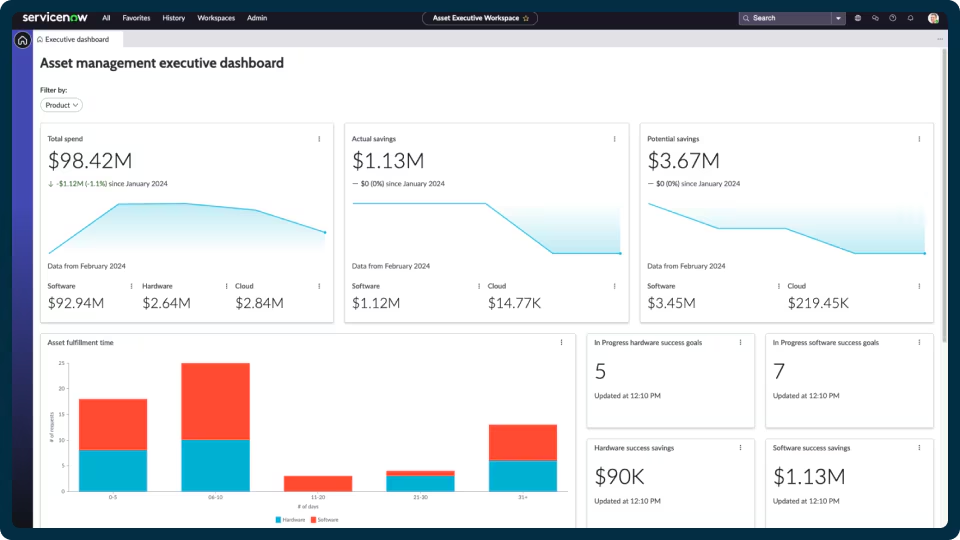
ServiceNow is a highly configurable platform that has massive ITAM capabilities. Its cloud based solution is capable of helping enterprise businesses track hardware and software assets in a manner efficient, yet at the same time ensures compliance with licensing agreements.
Key Features:
- Full asset tracking
- Contextual Integration with IT Service Management
- Real-time reporting and analytics
Pricing
ServiceNow IT Asset Management is subscription-based, generally per user per month. The actual price is established on a range of various factors:
- Number of users: More users generally equate to higher expenses.
- Modules and functionality: Additional modules and functionality, such as reporting, reconciliation, and discovery, can be included to increase price.
- Customization: Extensive customization also influences the overall price.
- Support and maintenance: ServiceNow has a range of support and maintenance options that can be added to the subscription price.
ServiceNow pricing is extremely sophisticated and unique to each customer depending on each company's unique needs and requirements. The most accurate price is thus to be found by contacting a sales representative of ServiceNow.
Pros
- Comprehensive solution: ServiceNow ITAM offers a wide range of customizable features and functionalities covering the entire IT asset lifecycle.
- Automation: The system automates many processes such as identification of assets, reconciliation, and reporting, freeing up time & resources.
- Integration: ServiceNow IT Asset Management is integrated easily with other ServiceNow offerings, offering a consolidated view of IT processes.
- Scalability: The platform is scalable to accommodate the expansion of your IT infrastructure.
- Customization: ServiceNow IT Asset Management is highly configurable to meet your business's specific needs.
- Compliance: The system supports compliance with regulations in the sector. See more details on ServiceNow compliance.
Cons
- Cost: ServiceNow ITAM is expensive, especially for large enterprises that maintain a sophisticated IT infrastructure.
- Complexity: The system is hard to set up and configure, and specialist knowledge and training are required.
- Vendor lock-in: Once you've already invested in ServiceNow, it is difficult to switch to a different platform.
Release Year
ServiceNow IT Asset Management was originally introduced in 2005. The system has been evolving continually over time, however, with new functionality and capabilities added constantly.
Why Choose ServiceNow
ServiceNow ITAM is a complete product that manages IT assets across their entire lifecycle in business organizations. The primary capabilities include auto-discovery of IT assets, centralized inventory, cost optimization, and management of compliance capabilities. ServiceNow is suitable for large business companies that require a scalable product that is equipped with advanced capabilities such as automatically triggered workflows and AI-based analysis.
2. ManageEngine AssetExplorer
ManageEngine AssetExplorer is a cost-effective ITAM tool tailored for small and mid-sized businesses. It offers detailed asset tracking and lifecycle management.
Key Features:
- Software license management
- Asset lifecycle tracking
- Integration with help desk solutions
Pros:
- Comprehensive Feature Set: Covers a wide range of IT asset management needs, including discovery, inventory, software license management, and vendor management.
- Ease of Use: User-friendly interface with intuitive navigation, making it relatively easy to learn and use.
- Cost-Effective: Generally more affordable than some enterprise-level solutions, making it suitable for smaller and mid-sized businesses.
- Strong Reporting Capabilities: Offers robust reporting features to track key metrics, analyze asset utilization, and generate insightful reports.
- Good Customer Support: ManageEngine provides decent customer support channels, including documentation, online forums, and technical support.
Cons:
- Limited Scalability: May not be the best fit for very large enterprises with highly complex IT environments.
- Customization Limitations: Compared to some competitors, customization options might be more limited.
- Integration: While integrations are available, they might not be as extensive or seamless as those offered by some other platforms.
Pricing:
- Subscription-based: Typically priced per asset or per user, with various subscription tiers available.
- Flexible Pricing Models: Offers flexible pricing options to suit different business needs and budgets.
- Free Trial: Provides a free trial period to evaluate the software before committing to a purchase.
Why Choose ManageEngine AssetExplorer?
- Cost-conscious businesses: Looking for a comprehensive ITAM solution at a competitive price.
- Smaller and mid-sized organizations: Needing a user-friendly and easy-to-deploy solution.
- Businesses prioritizing ease of use: Seeking a platform that is intuitive and requires minimal training.
Why Choose ManageEngine AssetExplorer?
ManageEngine AssetExplorer is a highly regarded ITAM software that is a wonderful combination of functionality, usability, and affordability. It is a wonderful choice for companies that prioritize functionality and require a friendly platform to manage their IT assets in a productive manner. It is easy to use, affordable, and has in-depth capabilities that meet SMBs’ requirements.
3. SolarWinds Service Desk
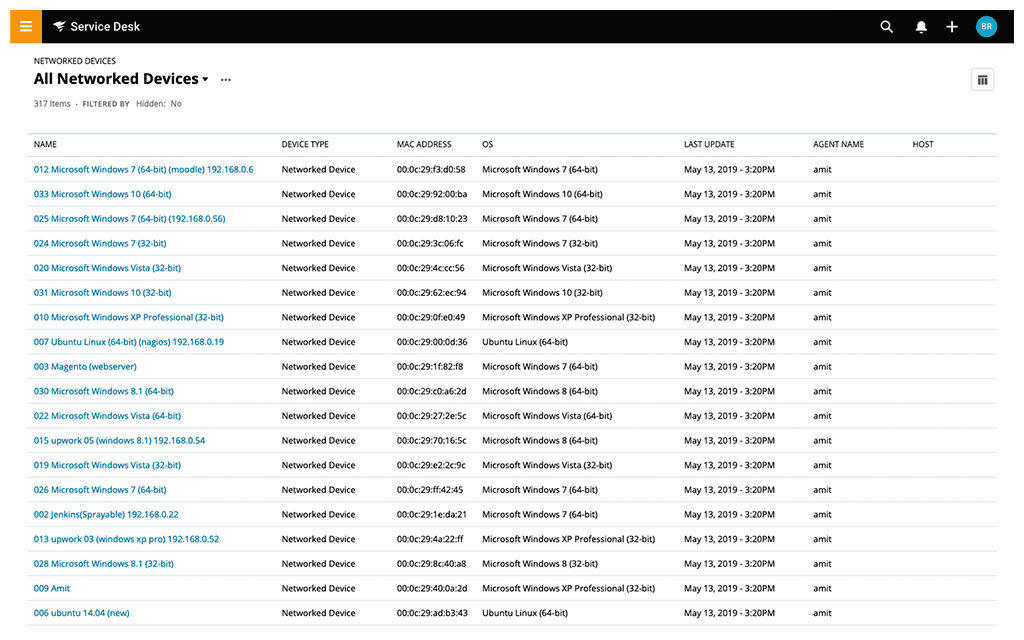
SolarWinds Service Desk combines ITAM with IT service management, making it a powerful tool for IT operations.
Key Features:
- Centralized asset inventory
- Built-in ticketing system
- Detailed reporting and analytics
Pros:
- Integrated Solution: Seamlessly integrated with SolarWinds Service Desk, providing a unified platform for IT service management and asset management.
- Strong Service Desk Integration: Facilitates smooth workflows by linking IT assets to incidents and service requests.
- Comprehensive Features: Covers essential asset management functions, including discovery, inventory, software license management, and contract tracking.
- User-Friendly Interface: Generally considered user-friendly and easy to navigate, making it accessible to IT teams of varying technical expertise.
- Robust Reporting: Offers a range of reports to track asset utilization, monitor software licenses, and gain valuable insights into IT asset performance.
Cons:
- Primarily Focused on Service Desk: While it offers asset management capabilities, its primary focus remains on service desk functionality.
- Limited Standalone Capabilities: As part of the Service Desk suite, its standalone asset management features might be less comprehensive compared to dedicated ITAM solutions.
- Pricing: Can be more expensive than some standalone ITAM tools, especially for organizations that primarily need asset management functionality.
Pricing:
- Subscription-based: Typically priced per user per month, with various subscription tiers available.
- Bundled with Service Desk: Often bundled with SolarWinds Service Desk, offering potential cost savings for organizations requiring both solutions.
- Pricing Varies: Exact pricing depends on the chosen subscription tier, number of users, and included features.
Why Choose SolarWinds Service Desk?
SolarWinds Service Desk IT Asset Management is an ideal choice for several scenarios: organizations already using SolarWinds Service Desk who want to integrate asset management seamlessly; IT teams prioritizing service desk functionality and needing a solution that integrates asset management with their workflows; and businesses seeking a comprehensive ITSM platform that covers both service desk and asset management needs. While its standalone asset management features might be less extensive than dedicated ITAM tools, it offers a streamlined experience for organizations already within the SolarWinds Service Desk ecosystem.
4. Ivanti IT Asset Management Suite

Ivanti’s ITAM suite offers end-to-end visibility into IT assets, helping organizations optimize usage and reduce waste.
Key Features:
- Software compliance tracking
- Automated discovery and inventory
- Cost optimization tools
Pros:
- Comprehensive Suite: Offers a comprehensive set of features, including discovery, inventory, software license management, hardware asset management, and mobile device management.
- Strong Automation Capabilities: Leverages automation to streamline processes like software deployment, patch management, and security assessments.
- Robust Security Features: Includes robust security features like endpoint security, mobile threat defense, and vulnerability management.
- Unified Platform: Provides a unified platform for managing endpoints, devices, and applications across the enterprise.
- Scalability and Flexibility: Can scale to accommodate the needs of large and complex organizations with diverse IT environments.
Cons:
- Complexity: Can be complex to implement and configure, requiring significant expertise and resources.
- Cost: Can be expensive, especially for large organizations with extensive IT infrastructures.
- Vendor Lock-in: Can lead to vendor lock-in, making it challenging to switch to another platform in the future.
Pricing:
- Subscription-based: Typically priced on a per-device or per-user basis, with various subscription tiers available.
- Modular Pricing: Offers modular pricing options, allowing organizations to choose the specific modules they need.
- Pricing Varies: Exact pricing depends on the chosen modules, number of devices/users, and support requirements.
Why Choose Ivanti?
Ivanti IT Asset Management suite is useful for organizations with complex IT environments, with security and compliance focus, fit in with a unified platform in managing the endpoints, devices, applications. It is designed for enterprises needing an end to end, holistic solution to manage diverse portfolios of assets, who have stringent security requirements to fulfil a specific regulatory policies and who want to view and manage their IT landscape from a single console. Although it is complex and expensive, it provides a rich set of features, strong automation features, and a single management platform for endpoints and applications throughout the organization.
5. Asset Panda
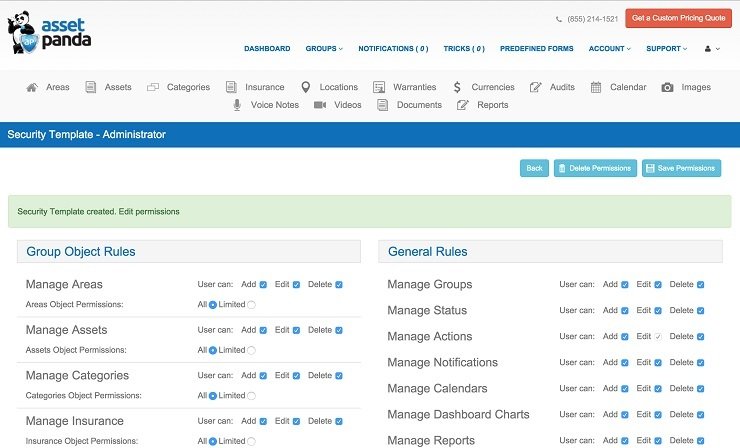
Asset Panda is a flexible ITAM tool that combines powerful features with mobile accessibility. It is ideal for businesses that need a highly configurable solution.
Key Features:
- Mobile-First Approach: Designed with a mobile-first approach, allowing for easy data entry and asset tracking from any location.
- Barcode Scanning & QR Codes: Seamlessly integrates with barcode scanning and QR codes for quick asset identification and tracking.
- Customizable Workflows: Allows for the creation of custom workflows to automate tasks, streamline processes, and improve efficiency.
- GPS Tracking: Enables real-time GPS tracking of mobile assets, providing valuable insights into asset location and usage.
- Strong Reporting & Analytics: Offers robust reporting and analytics capabilities to track key metrics, analyze asset utilization, and identify areas for improvement.
Pros:
- User-Friendly Interface: Intuitive and easy-to-use interface, making it accessible to users with varying levels of technical expertise.
- Mobile-First Approach: Ideal for organizations with a mobile workforce or those requiring on-the-go asset tracking.
- Flexibility and Customization: Highly customizable to fit the specific needs of different businesses and industries.
- Cost-Effective: Offers competitive pricing options, making it an attractive choice for businesses of all sizes.
- Excellent Customer Support: Provides responsive and helpful customer support, ensuring a smooth user experience.
Cons:
- Limited Advanced Features: May lack some of the advanced features found in more enterprise-level ITAM solutions, such as complex integrations and AI-powered insights.
- Scalability: While scalable, may not be the best fit for extremely large organizations with highly complex IT environments.
Pricing:
- Subscription-based: Typically priced per user per month, with various subscription tiers available.
- Flexible Pricing Models: Offers flexible pricing options to suit different business needs and budgets.
- Free Trial: Provides a free trial period to evaluate the platform before committing to a purchase.
Why Choose Asset Panda?
- Mobile-centric organizations: Requiring a solution that facilitates on-the-go asset tracking and data entry.
- Businesses prioritizing ease of use: Seeking an intuitive and user-friendly platform that requires minimal training.
- Organizations with diverse asset types: Need to track a wide range of assets, including IT equipment, medical devices, and construction tools.
Why Choose Asset Panda?
Asset Panda is a great option for mobile-first companies that need real-time asset tracking and the ability to input data into the system remotely; organizations that value usability and need a platform that can be mastered with little training, and companies with diverse asset types that need to track everything from IT assets to medical equipment to construction tools. This ITAM solution has a mobile-first, user-friendly approach that is perfect for organizations needing flexibility and IT asset tracking while on the go. Not the right fit for the most sophisticated IT environments, but capable and economical for organizations of all sizes.
6. Flexera
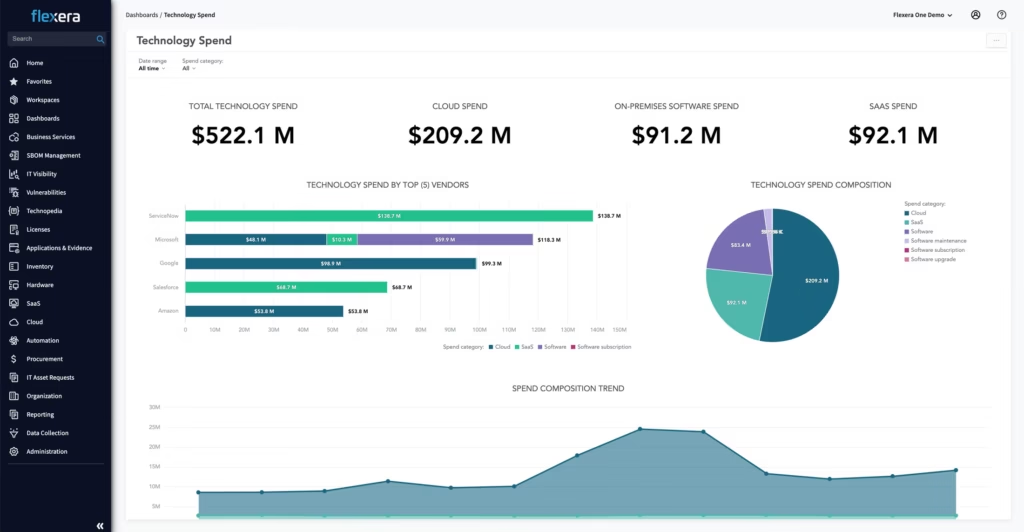
Flexera provides a comprehensive suite of ITAM solutions designed to help businesses optimize their IT investments.
Key Features:
- Comprehensive ITAM Solution: Covers a wide range of ITAM needs, including software license optimization, hardware asset management, cloud cost optimization, and SaaS management.
- Advanced Analytics & Reporting: Provides sophisticated analytics and reporting capabilities to gain deep insights into IT asset utilization, costs, and risks.
- Strong Automation Capabilities: Automates many key processes, such as software discovery, license reconciliation, and cost analysis.
- Focus on Software License Optimization: A key strength lies in its ability to optimize software licenses, minimize compliance risks, and negotiate better deals with vendors.
- Cloud Cost Optimization: Helps organizations optimize cloud spending by identifying and eliminating waste, rightsizing resources, and negotiating better cloud contracts.
Pros:
- Industry Leader: A well-established and respected leader in the ITAM space with a strong track record and a large customer base.
- Comprehensive Solution: Offers a comprehensive suite of features to address a wide range of ITAM needs.
- Advanced Analytics: Provides powerful analytics and reporting capabilities for in-depth insights and data-driven decision-making.
- Strong Focus on Software License Optimization: Helps organizations save significant costs on software licenses.
- Robust Support and Services: Offers a wide range of professional services, including implementation, consulting, and training.
Cons:
- High Cost: Can be expensive, especially for large enterprises with complex IT environments.
- Complexity: Can be complex to implement and configure, requiring specialized expertise.
- Vendor Lock-in: Can lead to vendor lock-in, making it challenging to switch to another platform in the future.
Pricing:
- Subscription-based: Typically priced on a per-user or per-device basis, with various subscription tiers available.
- Modular Pricing: Offers modular pricing options, allowing organizations to choose the specific modules they need.
- Pricing Varies: Exact pricing depends on the chosen modules, number of users/devices, and support requirements.
Why Choose Flexera?
Flexera is a good fit if you are a large enterprise with a complex IT environment and need a comprehensive and robust ITAM solution (with advanced analytics and automation capabilities), software license optimization is a high priority and you are looking to drive down software costs and compliance risk or even negotiate better terms with vendors, or if you see ITAM as a strategic initiative and would like to partner with an industry leader to help drive the initiative forward with expertise and support. Although expensive and complex to implement, a powerful solution for organizations with complex IT ecosystems needing a strategic, data-driven approach to ITAM.
7. Jira Service Management
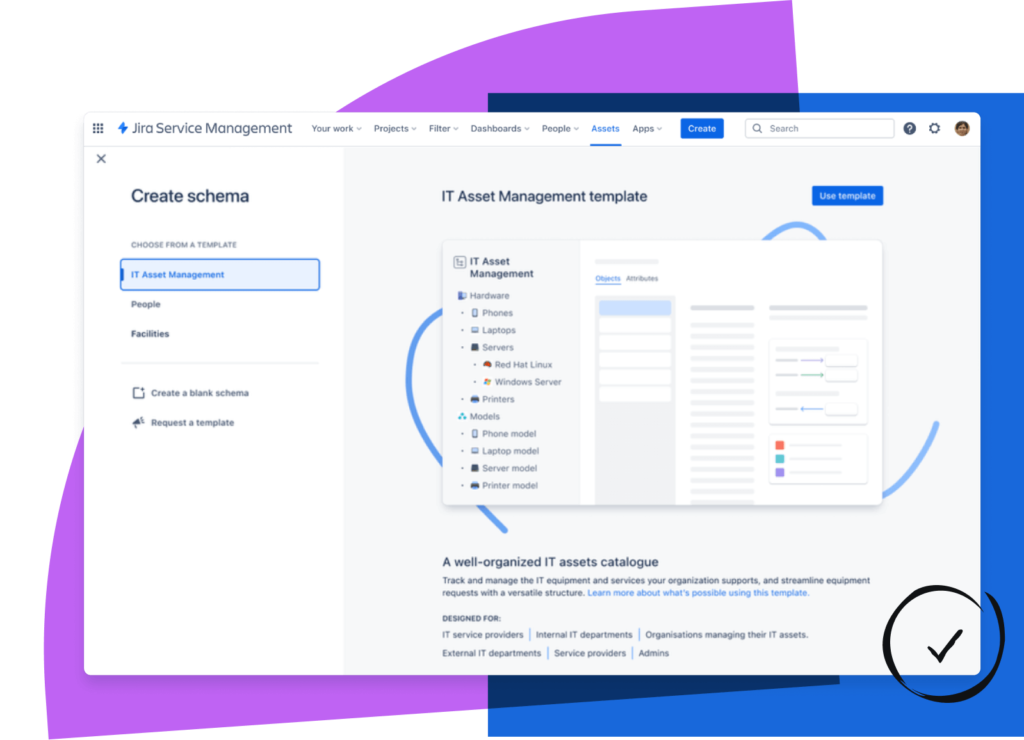
Jira Service Management integrates ITAM with agile service management practices, offering a modern approach to asset tracking.
Key Features:
- Integrated with Jira: Seamlessly integrated within the Jira Service Management platform, providing a unified view of IT services and assets.
- Asset Tracking: Track hardware, software, and other IT assets within the Jira environment.
- Link Assets to Incidents: Easily link assets to incidents, change requests, and other service desk tickets for faster resolution.
- Configuration Management: Manage and track configurations of IT services and infrastructure components.
- Basic Inventory Management: Provides basic inventory management capabilities, including asset discovery and basic tracking.
Pros:
- Seamless Integration: Integrates seamlessly with Jira Service Management, improving workflow efficiency and providing a unified view of IT operations.
- Cost-Effective: If your organization already uses Jira Service Management, adding ITAM functionality may be more cost-effective than purchasing a separate solution.
- User-Friendly Interface: Leverages the familiar Jira interface, making it easy for existing Jira users to adopt.
Cons:
- Limited Standalone Capabilities: Primarily designed as an extension of Jira Service Management, its standalone ITAM capabilities may be limited compared to dedicated ITAM solutions.
- Focus on ITSM: Primarily focuses on integrating asset management with ITSM processes, rather than providing comprehensive standalone ITAM features.
- May Not Suit Complex Needs: May not be suitable for organizations with highly complex IT environments or those with advanced ITAM requirements.
Pricing:
- Subscription-based: ServiceNow ITAM is typically priced on a subscription model, usually per user per month.
- Factors Influencing Price:
- Number of users: More users generally translate to higher costs.
- Modules and features: Additional modules and features, such as discovery, reconciliation, and reporting, can increase the price.
- Customization: Extensive customization can also impact the overall cost.
- Support and maintenance: ServiceNow offers various support and maintenance options, which may add to the subscription cost.
- Complex Pricing: ServiceNow pricing can be complex and can vary significantly based on individual needs and circumstances.
- Obtain a Quote: It's highly recommended to contact a ServiceNow sales representative for a customized quote tailored to your specific requirements.
Why Choose Jira Service Management?
Jira Service Management ITAM is a great fit for: Organizations that are already using Jira Service Management and want to embed basic asset management capabilities in their existing ITSM platform; A set of ITSM team-first and ITAM-first teams that want to find a solution that seamlessly integrates their asset management with their current service desk workflows; Organizations with limited asset management and compliance needs that only need basic asset tracking and linking capability in their Jira environment. Its standalone ITAM capabilities aren't extensive in-depth, but it's an all-in-one solution for organizations prioritizing ITSM with relatively basic ITAM requirements, providing a lower-cost integrated option.
8. SisAid
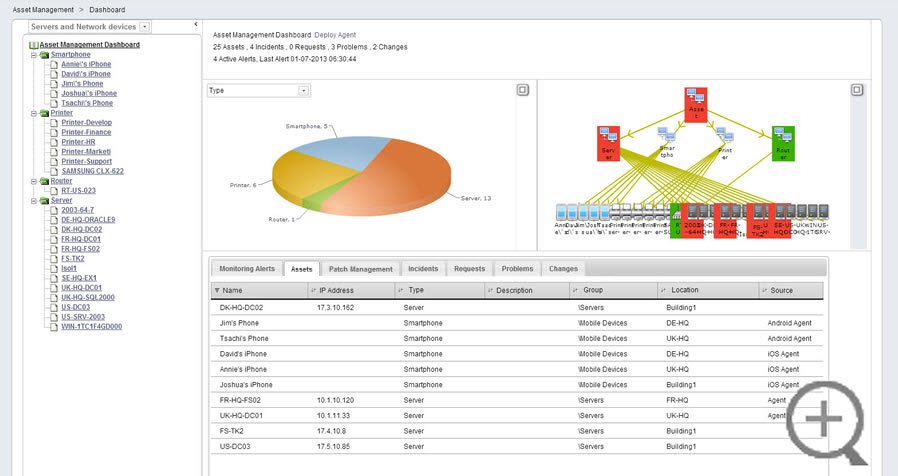
SisAid is a comprehensive ITAM and ITSM solution that focuses on ease of use and customization.
Key Features:
- Comprehensive ITAM Suite: Covers a wide range of ITAM needs, including discovery, inventory, software license management, and hardware asset management.
- Integrated with SysAid ITSM: Seamlessly integrated with the SysAid ITSM platform, providing a unified view of IT services and assets.
- Automation Capabilities: Offers automation capabilities to streamline processes like software deployment and patch management.
- User-Friendly Interface: Known for its user-friendly interface and ease of use.
- Strong Reporting & Analytics: Provides robust reporting and analytics capabilities to track key metrics, analyze asset utilization, and identify cost optimization opportunities.
Pros:
- Comprehensive Solution: Offers a comprehensive set of ITAM features within a single platform.
- Integrated with SysAid ITSM: Provides seamless integration with the SysAid ITSM platform, improving workflow efficiency.
- User-Friendly: Offers an intuitive and easy-to-use interface, making it accessible to users with varying levels of technical expertise.
- Cost-Effective: Can be a cost-effective option for organizations already using the SysAid ITSM platform.
Cons:
- May Not Be as Feature-Rich: Compared to some dedicated ITAM solutions, it may have fewer advanced features and customization options.
- Focus on ITSM: Primarily focused on integrating with the SysAid ITSM platform, which may limit its standalone ITAM capabilities.
Pricing:
- Subscription-based: Typically priced on a per-user per month basis.
- Tiered Pricing: Offers tiered pricing plans based on the number of users and the features included.
- Contact for Quote: Pricing varies depending on the specific needs and requirements of the organization. It's best to contact SysAid directly for a customized quote.
Why Choose SisAid?
SysAid ITAM is well suited for: organizations using SysAid ITSM searching for ITAM capabilities without disrupting their existing ITSM platform; teams focused on ease of use looking for a simple yet robust ITAM solution; and organizations with service desk and asset management requirements wanting them delivered in one, seamless integrated ITSM and ITAM solution. Although it might lack in advanced features compared to some dedicated ITAM solutions, the intelligent platform provides organizations with a cost-effective and easy-to-use solution with an extensive set of ITAM features built-in to the integrated ITSM platform.
9. BMC Helix Discovery
BMC Helix Discovery offers advanced capabilities for discovering and mapping IT assets across hybrid environments.
Key Features:
- Comprehensive Discovery: Discovers a wide range of IT assets across on-premises, cloud, and hybrid environments, including hardware, software, network devices, and cloud services.
- Dependency Mapping: Maps complex dependencies between IT assets, providing a clear understanding of how changes in one area can impact others.
- Automated Discovery: Automates the discovery process, reducing manual effort and improving efficiency.
- Multi-Cloud Visibility: Provides visibility into IT assets across multiple cloud environments, including AWS, Azure, and Google Cloud.
- Data-Driven Insights: Provides valuable insights into IT asset utilization, performance, and risk.
Pros:
- Comprehensive Discovery: Offers comprehensive discovery capabilities across a wide range of environments.
- Strong Dependency Mapping: Provides valuable insights into complex IT dependencies.
- Automation: Automates many discovery tasks, improving efficiency and reducing manual effort.
- Multi-Cloud Visibility: Provides a unified view of IT assets across multiple cloud environments.
- Data-Driven Decision Making: Enables data-driven decision-making with valuable insights into IT asset utilization and performance.
Cons:
- Complexity: Can be complex to implement and configure, especially in large and complex environments.
- Cost: Can be expensive, especially for large organizations with extensive IT infrastructures.
- Vendor Lock-in: Can lead to vendor lock-in, making it challenging to switch to another platform in the future.
Pricing:
- Subscription-based: Typically priced on a subscription basis, with costs varying based on the number of assets discovered and the scope of the deployment.
- Contact for Quote: Pricing varies significantly depending on individual needs and circumstances. It's best to contact BMC directly for a customized quote.
Why Choose BMC Helix Discovery?
BMC Helix Discovery solution is suitable to large enterprises with complex IT environments that need comprehensive discovery and dependency mapping capabilities across hybrid and multi-cloud environments. The key highlights include end-to-end discovery over different IT assets, strong dependency mapping, automated discovery processes, safe multi cloud visibility, and data driven insights on the utilization and performance of diversity in IT assets. Though in-depth to setup with distinctive configurations & expenses (mainly for big companies), it also gives valuable benefits like automated discovery, performance improvement & data-driven choice building. In addition, BMC Helix Discovery results in vendor lock-in, making it difficult to switch to another platform in the future. Pricing follows a subscription model, with widely varying rates based on your unique needs or situation, so it’s best to contact BMC directly for a custom quote.
10. IBM Maximo
IBM Maximo is a leading enterprise asset management tool with robust ITAM features for large organizations.
Key Features:
- Comprehensive EAM Solution: A robust Enterprise Asset Management (EAM) solution covering asset lifecycle management, maintenance planning & scheduling, work order management, inventory management, and more.
- Industry-Specific Solutions: Offers industry-specific solutions tailored for sectors like utilities, manufacturing, transportation, and government.
- Mobile Capabilities: Supports mobile work order management, inspections, and data entry.
- Integration Capabilities: Integrates with other IBM products and third-party systems, enabling seamless data flow and workflows.
- Advanced Analytics & Reporting: Provides robust reporting and analytics capabilities to track key performance indicators (KPIs), identify maintenance trends, and optimize asset performance.
Pros:
- Industry-Leading EAM Solution: A well-established and widely-used EAM solution with a strong market presence and a proven track record.
- Comprehensive Functionality: Offers a comprehensive suite of features to address a wide range of EAM needs.
- Industry-Specific Solutions: Provides tailored solutions for specific industries, addressing unique requirements and challenges.
- Strong Integration Capabilities: Enables seamless integration with other IBM products and third-party systems.
- Robust Support and Services: Offers a wide range of professional services, including implementation, consulting, and training.
Cons:
- Complexity: Can be complex to implement and configure, especially for organizations with large and complex asset infrastructures.
- Cost: Can be expensive, especially for large enterprises with extensive deployment needs.
- Vendor Lock-in: Can lead to vendor lock-in, making it challenging to migrate to another EAM platform in the future.
Pricing:
- Subscription-based: Typically priced on a subscription basis, with costs varying based on the number of users, modules, and features.
- Contact for Quote: Pricing varies significantly depending on individual needs and circumstances. It's best to contact IBM directly for a customized quote.
Why Choose IBM Maximo?
IBM Maximo is well-suited for organizations that have complex scenarios and experience with installation sites, such as manufacturing and transportation, that require a comprehensive EAM solution to manage a variety of asset classes across locations and departments; it is best for industries with specific needs that require industry-specific solutions such as utilities, manufacturing, and transportation (e.g., utilities, manufacturing, transportation); organizations that prioritize integration and need a comprehensive framework to integrate with existing enterprise systems and applications; and companies looking for a long-term EAM partner and therefore want to engage with a proven and stable EAM vendor, and thus want an EAM vendor with a very visible market presence, track record in the field and a deep technological base.
IBM Maximo provides an extensive list of functionality, industry-specific solutions and robust integrations. Helpful for Organizations with Complex Asset-Intensive Operations It can be a complex and expensive solution but it’s an extensive and proven solution for organizations with complex asset-intensive operations that need a comprehensive and integrated EAM platform.
How to Select the Best IT Asset Management Tool
Here are some considerations when buying an ITAM tool for your organization:
- Relevancy: Choose a tool that is relevant to your business and industry. It must be applicable to your organization’s requirements, rules, and regulations.
- Scalability: Pick a tool that’s able to scale with your business, supporting more assets, more software and hardware, and new geographies, as applicable.
- Integration: Choose a tool that easily integrates with your current systems and software. Well-integrated software improves data accuracy and increases operational efficiency.
- Security: Look for tools that offer secure environments — including data protection, licensing updates, and third-party compliance.
- Ease of Use: Choose a tool that is simple to use and has user-friendly interfaces. The easier it is to use, the less training and quality issues there will be along the way, as well as any hesitations for your team members to adopt it.
- Budget: Evaluate the total cost of ownership — licensing, implementation, and maintenance. Select the tool which gives you the most for your money without lack of any essential functionality.
- Features: Assess the features provided by the tool and determine if they align with your needs. Look for features such as automated discovery, reporting and software license management to get the most bang for your buck.
Ultimately, the best ITAM tool for your organization will depend on your specific needs, budget, and growth plans as you look toward the future. The tool that is full of features is not the right one for youFind what suits your need.
Final Thoughts
The right IT asset management tool makes tracking, managing, maintaining, and disposing of your IT hardware easy, allowing you to lower overhead costs, ensure compliance, and improve efficiency. From small business to enterprise, there’s a tool that works for you. Research these options, consider their pros and cons, and elevate your IT management with an informed decision.
FAQ
-
What is the most crucial feature of IT Asset Management (ITAM) software for businesses?
Asset Discovery is the most critical feature. It automatically identifies and collects information about all IT assets across your network, providing a comprehensive and up-to-date inventory, which is essential for effective ITAM.
-
How can ITAM software help my company save money?
ITAM software can significantly reduce costs in several ways. It can help track software licenses to avoid overspending on unused software. Additionally, ITAM can identify and decommission unused hardware, freeing up valuable resources. Furthermore, by optimizing resource allocation, ITAM can ensure that IT investments deliver a strong return on investment.
-
Can ITAM software improve my organization's cybersecurity?
Yes, ITAM software plays a crucial role in enhancing cybersecurity. By identifying unauthorized devices on your network, ITAM helps to prevent unauthorized access. Moreover, it can detect and patch vulnerable software, minimizing the risk of cyberattacks. Finally, ITAM helps ensure compliance with security regulations like GDPR and HIPAA, reducing the risk of fines and penalties.
-
What are the key benefits of using a CMDB (Configuration Management Database) in ITAM?
A CMDB within your ITAM solution offers several key benefits. It improves change management by providing a clear understanding of how changes to one IT component may impact others. Additionally, a CMDB enhances incident response by providing a centralized repository of information that can be quickly accessed during troubleshooting. Finally, a CMDB helps organizations gain a better understanding of the dependencies between IT components, leading to more efficient operations.
-
How does ITAM software help my organization maintain compliance?
ITAM software plays a vital role in maintaining compliance. By tracking software licenses, it helps ensure compliance with vendor agreements and avoids legal issues. Furthermore, ITAM maintains accurate asset records, which are essential for audits and demonstrating compliance with regulations. Finally, ITAM can help ensure proper asset disposal, minimizing environmental impact and adhering to relevant regulations.
Explore Zecurit Asset Manager's Features
Disover the essential features and functionalities of Zecurit Asset Manager.
Asset Discovery
Automatically discover all IT assets across your network for complete inventory visibility.
Software Inventory
Track all software installations and ensure accurate license utilization to avoid costly audits.
Hardware Inventory
Track all hardware assets, from desktops to servers, for effective monitoring and proactive maintenance.
Software License Management
Manage software licenses effectively, reduce costs, and ensure compliance with vendor agreements.
Software Metering
Monitor software usage in real-time to optimize license utilization and maximize your software investments.
CMDB
Centralize IT infrastructure configuration information for improved incident response and streamlined change management.