Effortlessly manage device power states from anywhere. Zecurit's remote shutdown tool lets you instantly shut down, restart, lock, or schedule power actions for any endpoint.
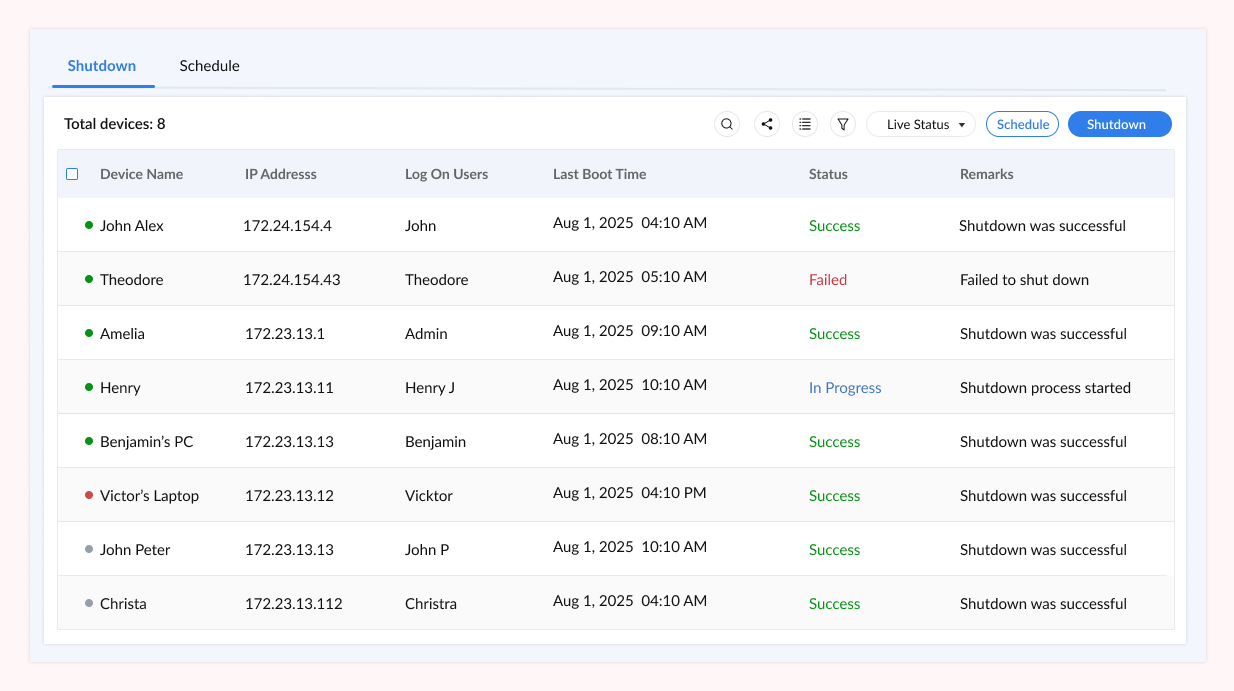
Zecurit Remote Access includes a powerful, cloud-based Remote Shutdown tool that gives IT administrators complete control over system power actions from anywhere. Whether it’s shutting down a single device, restarting multiple endpoints, or scheduling power operations for a device group, Zecurit makes it effortless and secure.
Zecurit’s Remote Shutdown tool enables IT teams to remotely shutdown, restart, lock, sleep, hibernate, or log off computers , either instantly or on a predefined schedule. You can apply these actions to individual devices or bulk device groups, supporting proactive IT maintenance, energy management and end-user support.
Zecurit agents are deployed on managed endpoints, enabling secure, real-time communication with the cloud dashboard. With role-based access controls, IT admins can execute power commands instantly or schedule them with full audit logging and status tracking for each operation.
Patch Management: Restart devices post-update remotely and ensure patch compliance with zero user disruption.
After-Hours Maintenance: Schedule shutdown or restart tasks during off-hours to avoid business impact.
Security & Compliance: Log off or lock unattended devices to prevent unauthorized access and data leakage.
Energy Optimization: Automate shutdown or sleep schedules to reduce energy waste and support sustainability goals.
Remote Workforce Support: Helpdesk teams can perform power actions on remote devices during troubleshooting or incident response.
With Zecurit Remote Access, remote shutdown and power management are just a click away. Ensure security, optimize performance, and maintain full control over your IT environment, no matter where your endpoints are.
Zecurit's Remote Shutdown tool is a cloud-based feature that allows IT administrators to remotely perform power actions on managed devices from a central dashboard. This includes shutting down, restarting, locking, logging out, hibernating, or putting devices to sleep, either instantly or on a schedule.
Zecurit's Remote Shutdown tool offers cross-platform support and is compatible with Windows, Mac, and Linux endpoints, giving you complete control over your entire IT environment regardless of the operating system.
Yes. Zecurit ensures security through its cloud-based architecture, real-time communication agents, and role-based access controls. Every power action is tracked with detailed audit logging and user attribution for full transparency and compliance.
Yes, the tool is designed for efficiency. You can apply bulk power actions to multiple devices or entire device groups simultaneously. This is ideal for tasks like after-hours patching, energy optimization, or end-of-day shutdowns.
The tool allows you to automate shutdown or sleep schedules for idle machines, which significantly reduces energy consumption during off-hours. For compliance, you can schedule logouts or locks on unattended devices to prevent unauthorized access and data leakage, ensuring session policies are enforced.
FEATURES
SOLUTIONS
EXPLORE REMOTE ACCESS